- Create a clipping mask on text and photoshop symbols -
Go to File > New to open up a new document. Choose preset> International paper and size A4.
Choose a text style or shape and type a word on the new document.
Open up any image of your choice.
Use the move tool to drag your image over the top of your text/symbol. ( The image layer should be on top of the text layer in the layer palette.
Ensure that you are on the image layer and choose Layer >create clipping mask (the image should now appear inside the text). YOu can move the image around tand place where you need to.
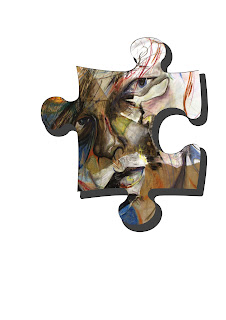 Select the text layer and in the layers palette at the bottom, second icon on the right ( add layer style) select drop shadow from the list and experiment with distance, spread and size untill you have the disired effect.
Select the text layer and in the layers palette at the bottom, second icon on the right ( add layer style) select drop shadow from the list and experiment with distance, spread and size untill you have the disired effect.

No comments:
Post a Comment